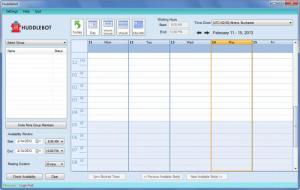Huddlebot
1.0.1
Size: 0 Bytes
Downloads: 3131
Platform: Windows (All Versions)
It can be frustrating and time consuming to coordinate meetings with team members, especially when those members are using different platforms (operating systems and calendar platforms). Huddlebot transcends platforms by leveraging the power of Dropbox. The application makes it very easy to see when the members of your team are available – with the knowledge of availability in your hands, you can then schedule meetings.
The installation file is a very lightweight 2.9Mb in size. Download this file, run it, and a setup wizard will show up and guide you through the installation process. Once the installation completes, you will be invited to set up a new Huddlebot account or enter the user ID and password of an existing account. After you create a new account, your browser will open and you will be directed to Dropbox where you must grant Huddlebot access to your Dropbox account.
The first thing you see when you launch Huddlebot is a prompt that invites you to sign into your account; the nice thing here is that you can enable a “Login automatically in the future” option. After that you will be presented with the Configure Network prompt that lists your shared Dropbox folders and allows you to add and connect the calendar of your choice – you can choose between Microsoft Outlook, Microsoft Exchange/Microsoft Office 365, and Google Calendar (more interoperability would be added in the future, the developer explained). Only after you go through these steps will you be able to access the application's interface, an interface that is just what you would expect from a calendar application.
Availability is the name of the game here. When trying to coordinate a meeting, you will have a hard time figuring out when everyone has a bit of free time for that meeting - or as the developer put it, it is as hard as trying to herd cats. The free scheduling tool Huddlebot uses Dropbox and the cloud to show you when your team members are available for meetings. It does not matter what operating system those team members are on and it does not matter what calendar platforms they’re on – Huddlebot transcends platforms to provide much needed availability info to you. Just select a list of meeting attendees, choose when the meeting will take place and the meeting duration, and Huddlebot will provide an availability schedule. Pick a time from the schedule and send out an invite.
Huddlebot is a free application.
Easily check when your team members are available for meetings and very easily schedule them. Huddlebot provides such functionality for free.
Pros
Installing Huddlebot is a very simple matter. You can easily create a Huddlebot account, link it with your Dropbox, and connect your calendar. Huddlebot features a user friendly interface. Use Huddlebot to find out when others are available for meetings or calls; easily send out invites. Huddlebot is a free application. A nice introductory video and some handy how-to videos are available on the official Huddlebot website.
Cons
None that I could think of.
Huddlebot
1.0.1
Download
Huddlebot Awards

Huddlebot Editor’s Review Rating
Huddlebot has been reviewed by George Norman on 19 Feb 2013. Based on the user interface, features and complexity, Findmysoft has rated Huddlebot 5 out of 5 stars, naming it Essential